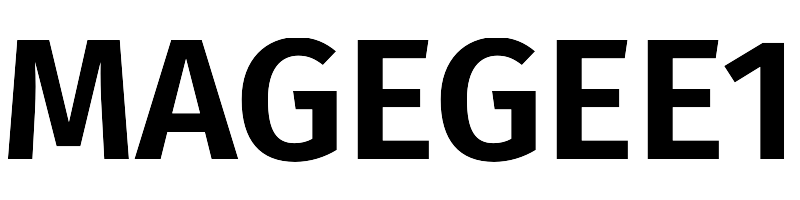One-Handed RGB Backlit Gaming Keyboard for PC Gamers
Category: Magegee Gaming Keyboard

Innovation Highlights
BLUE SWITCHES GAMING KEYBOARD: - Non-Conflict Keys: All 35 keys are designed for seamless, conflict-free operation, ensuring every keystroke is registered accurately. - Loud Click Sound: Each press delivers a crisp, satisfying click, enhancing the mechanical feeling and providing tactile feedback. - Crisp and Strong Mechanical Feel: Experience a precise tactile response with each keystroke, perfect for both gaming and typing. - Long Service Life: Built to endure long-term use, this keyboard offers superior durability and reliability.
COOL RGB BACKLIT MODES: - Customizable Lighting: Switch between static and dynamic light effects to enhance your gaming experience. Use FN+3 for brightness up, FN+4 for brightness down, FN+5 for color switch, and FN+TAB to toggle lighting effects. - Enhance Gaming Fun: Enjoy the vibrant and adjustable lighting that brings a personalized touch to your gaming setup.
6 MACRO RECORDING KEYS: - Easily Record Macros: Utilize the macro keys (FN+G1/G2/G3/G4/G5/G6) to record up to six different macros. Follow these simple steps: - Press FN+G1 to start recording, and the G1 key will flicker. - Press FN+G1 again to finish the recording, and the key will return to normal.
ERGONOMIC DESIGN - ONE-HAND KEYBOARD: - Comfortable for Gaming: Equipped with a large palm rest for better wrist support, reducing hand fatigue and providing a more comfortable gaming experience. - Perfect for Gamers: Designed to cater to the needs of gamers looking for a comfortable and efficient keyboard.
COMPATIBLE SYSTEM: - Plug and Play: Connect via USB directly, requiring no additional drivers. Compatible with a wide range of operating systems, including Windows 10/8/7/Vista/ME/XP and Linux, as well as Mac.