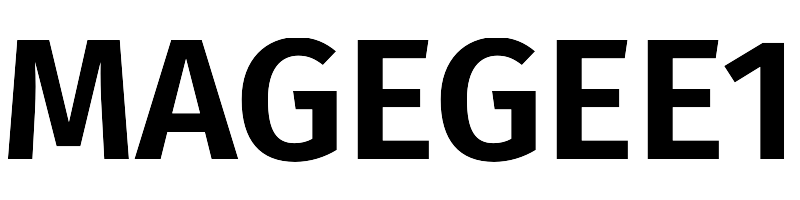Retro Style Mechanical Gaming Keyboard with RGB Backlight
Category: Magegee Keyboard

Value Proposition
Does the Mechanical Keyboard Click?
- Yes, this gaming keyboard features the blue switch, providing medium resistance, an audible click sound, and tactile feedback for an enhanced gaming experience.
How to Control the Light
- This black mechanical gaming keyboard offers multiple RGB light modes. To switch modes, press
Fn + Ins. Adjust the brightness by pressingFn + Up/Downand change the speed withFn + Left/Right.
What Systems Does It Match?
- Our retro gaming keyboard uses a USB port for easy plug-and-play functionality. It is compatible with a wide range of operating systems, including Windows 2000/7/8/10/XP, Vista, Linux, and Mac.
Durable and Special
- The keycaps are made using a two-color injection molding process, ensuring durability. The unique round keycaps give this keyboard a distinctive look from traditional ones.
Suitable for Both Office and Gaming
- With 26 anti-ghosting keys and adjustable rear feet, this cute keyboard performs well in both office and gaming environments.
Reset Keyboard Functions
- To reset the keyboard functions, first press and hold
FN + ESC. Then, in sequence, pressF1,F3, andF5. If the keyboard was previously lit, it will turn off first, and then back on, indicating that the reset has been successful.